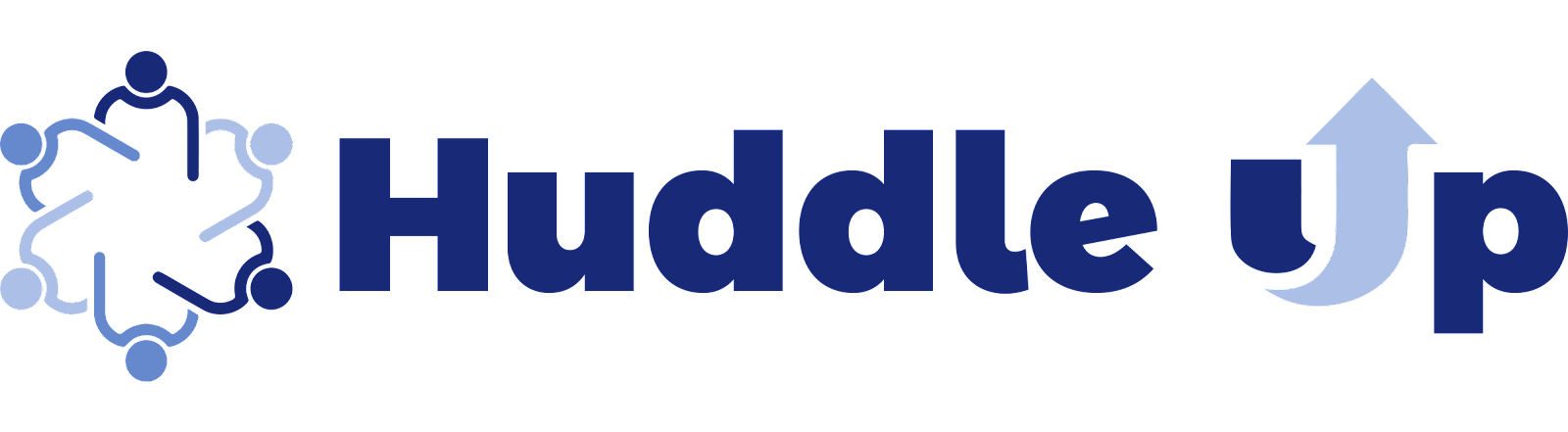Welcome to Huddle Up! This guide is to help Huddle Up Users get started. If you wish to learn more general information about Huddle Up, click here . If you are a potential Huddle Up Project Leader seeking to create your own interactive experience, we made a separate Getting Started Guide linked here . Your Interactive Platform We transform the way cohorts collaborate and learn by focusing on shared ideas and feedback to build a more connected online community. CONTENTS OF THIS GUIDE Joining a Project User Dashboard General Overview How does Huddle Up work? How do I share ideas? How do I give and receive feedback? The Basics A "Ready" - Receive Information A "Run" - Take Action A "Huddle" - Give Feedback Communicating and Interacting within Huddle Up JOINING A PROJECT Join a project in two simple steps: Register. Click the link provided by the Project Leader. 1. Registering on Huddle Up: If you have a Google account, register with one click. Otherwise,